Alarm Lock NETWORXPANEL Specifications Page 1
Browse online or download Specifications for Security access control systems Alarm Lock NETWORXPANEL. Alarm Lock NETWORXPANEL Specifications User Manual
- Page / 13
- Table of contents
- TROUBLESHOOTING
- BOOKMARKS




- Description 1
- Account creation 1
- Installation 2
- To mount the module: 2
- Wiring Connections 2
- Installation Tips 2
- KP POS KP COM KP DATA 3
- Cellular Status LEDs 4
- Module modes 5
- Equipment List and Zones 6
- Troubleshooting/Testing 7
- Z-Wave devices 7
- Device-specific instructions 9
- Lights and appliances 10
- Thermostats 11
- Z-Wave Troubleshooting 12
- Specifications 13
- Regulatory information 13
- Contact information 13
Summary of Contents
P/N 466-4435 • REV B • 18JUL13 1 NX-592E NetworX Cellular Module Installation Sheet Part Number Description NX-592E-GSM-ZX-AT NetworX Cellular Modul
10 NX-592E NetworX Cellular Module Installation Sheet added the device to the controller key and system network. Note: To add a light module using t
NX-592E NetworX Cellular Module Installation Sheet • Only the lower outlet is controlled by Z-Wave. Ensure you are plugging devices into the lower ou
12 NX-592E NetworX Cellular Module Installation Sheet Trane Remote Energy Management Thermostat Note: The Trane thermostat requires a 24 VAC common
NX-592E NetworX Cellular Module Installation Sheet added again. Clear the device by deleting (excluding) it from its network. Note: The Alarm.com mod
2 NX-592E NetworX Cellular Module Installation Sheet Installation Tips Use the following tips to ensure success with the Alarm.com NetworX cellular
NX-592E NetworX Cellular Module Installation Sheet To wire the module: 1. Remove AC panel power and disconnect the backup battery. 2. Wire the modul
4 NX-592E NetworX Cellular Module Installation Sheet installer code to check), you must change the wireless gateway keypad address. To change the ga
NX-592E NetworX Cellular Module Installation Sheet Flashes Error 3 The module is trying to register on the cellular network. If it persists for more t
6 NX-592E NetworX Cellular Module Installation Sheet level is less than 11.5 volts. The radio part of the module draws 10 mA in power save mode. It
NX-592E NetworX Cellular Module Installation Sheet 2. Enter 189#. 3. Press the STAY button to add a space at the beginning of the zone name. 4. Pre
8 NX-592E NetworX Cellular Module Installation Sheet Figure 6: Z-Wave module overview Adding z-Wave devices Make sure the NetworX panel is connect
NX-592E NetworX Cellular Module Installation Sheet If you are onsite at the customer location and do not have access to the website, you can also chec
More documents for Security access control systems Alarm Lock NETWORXPANEL


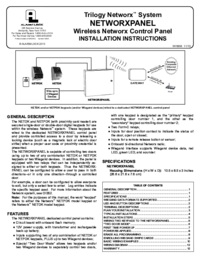
 (64 pages)
(64 pages)







Comments to this Manuals